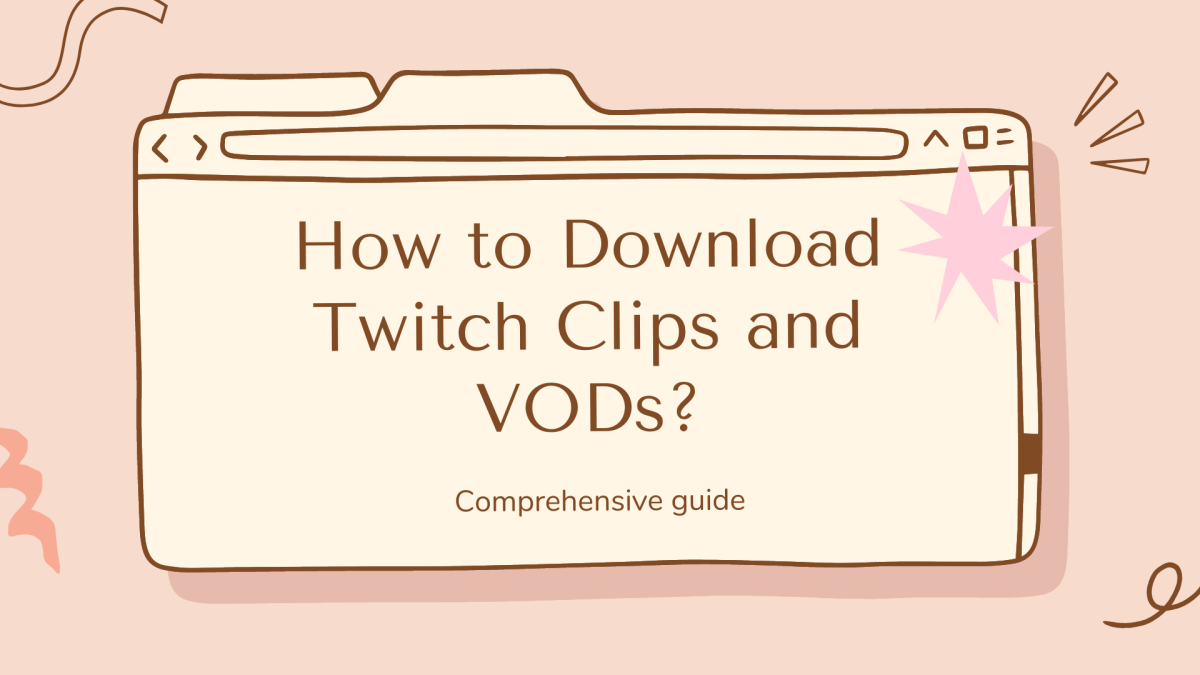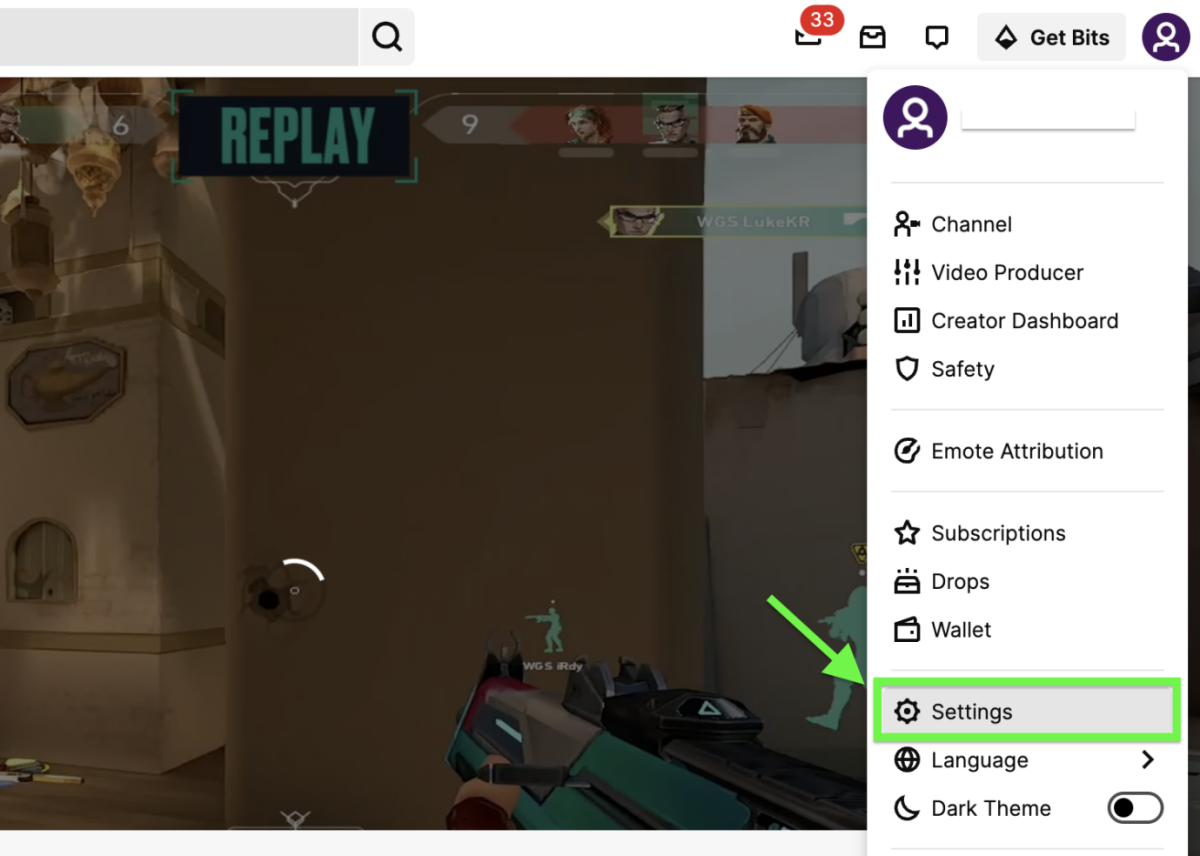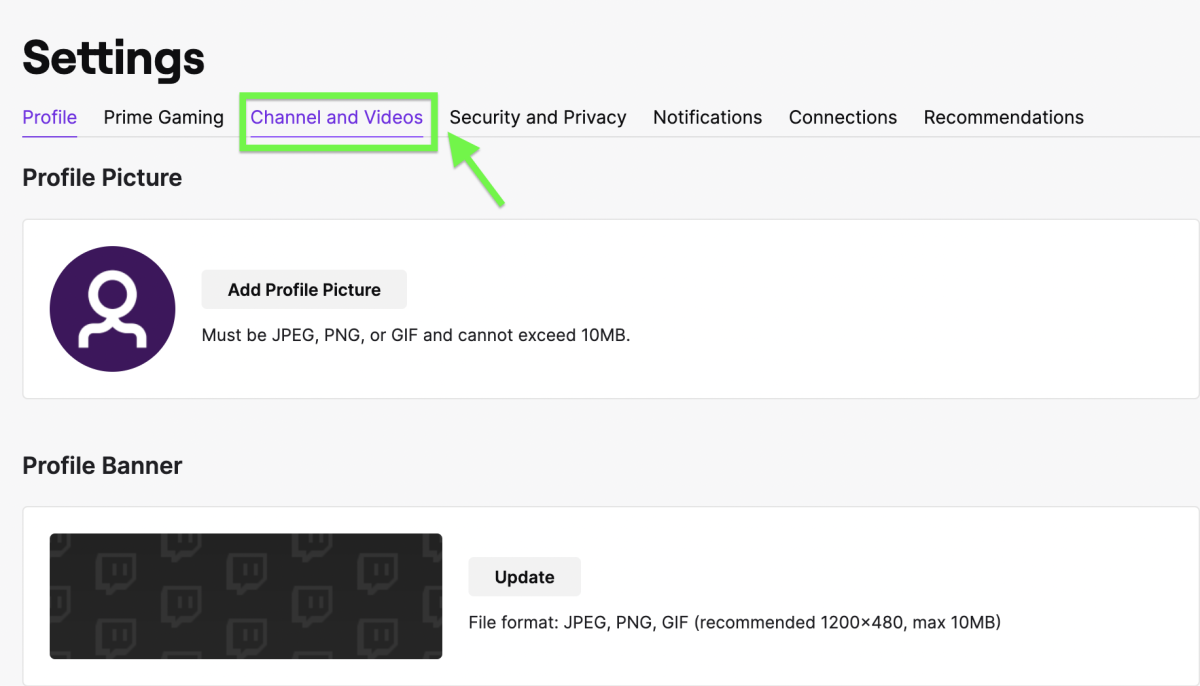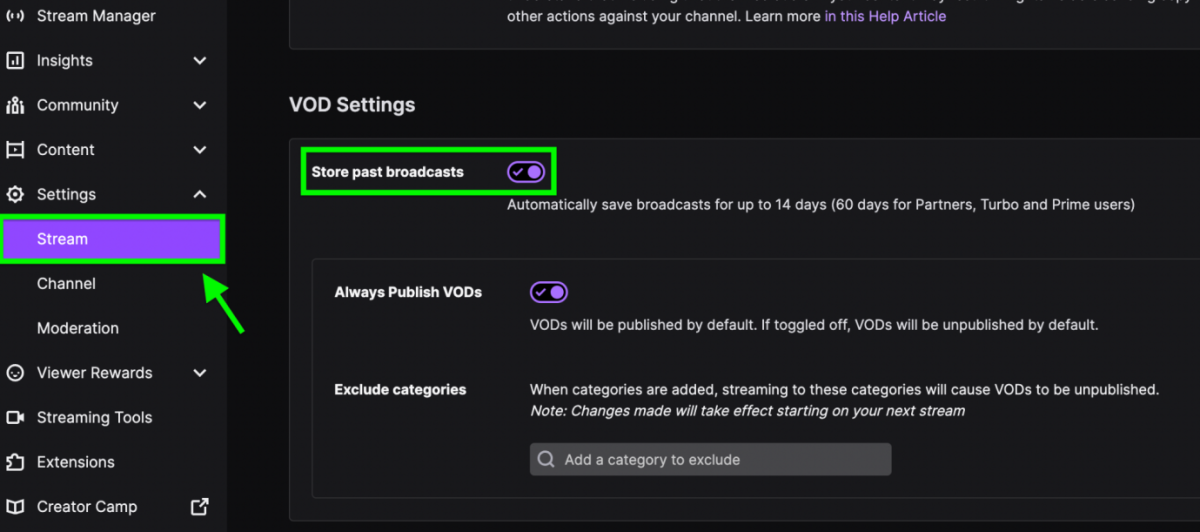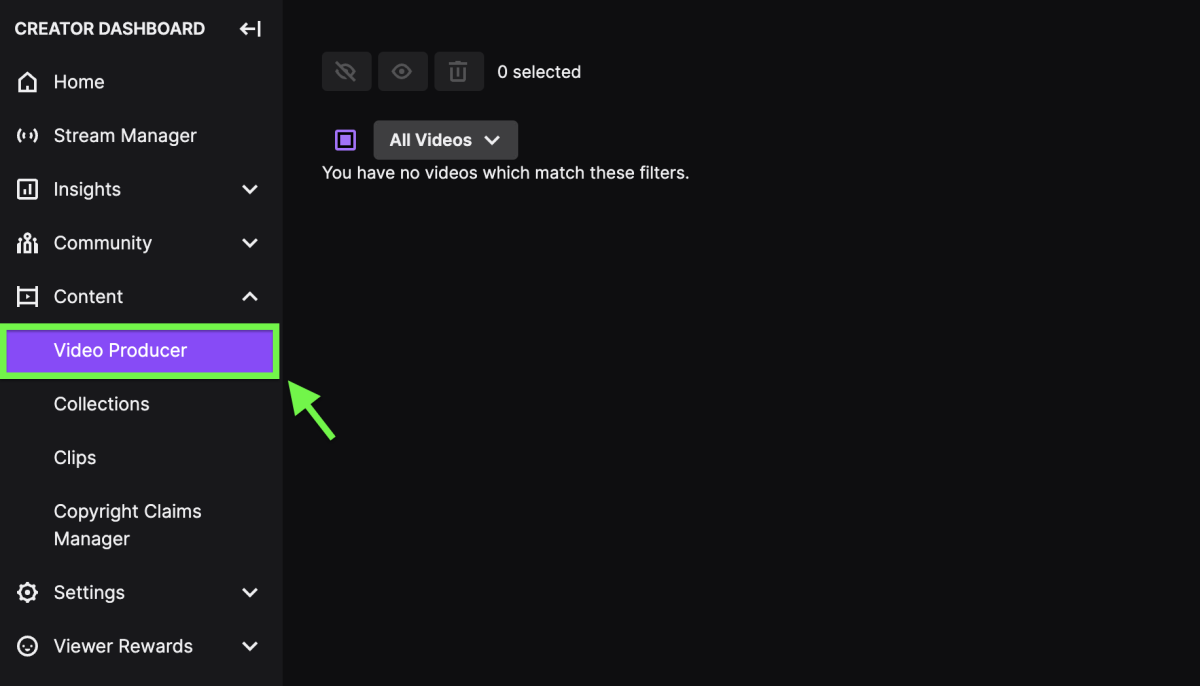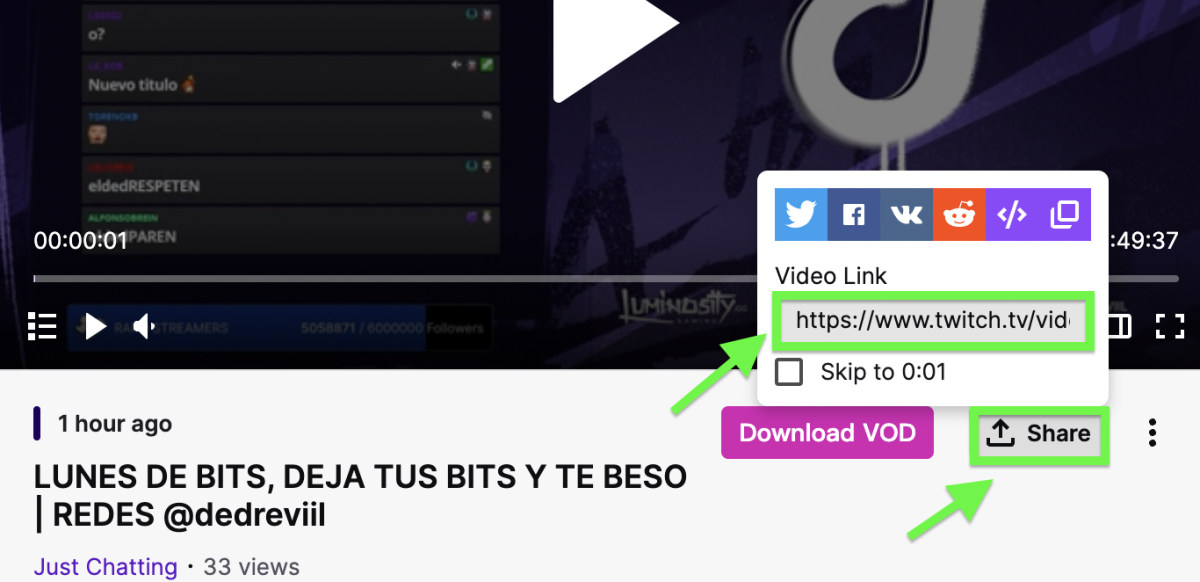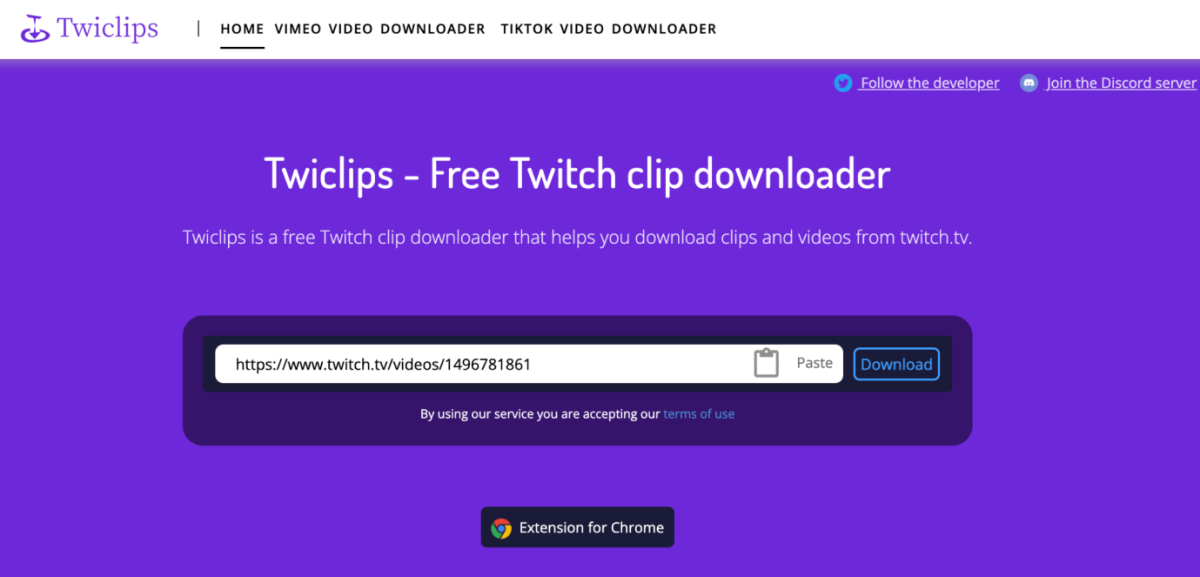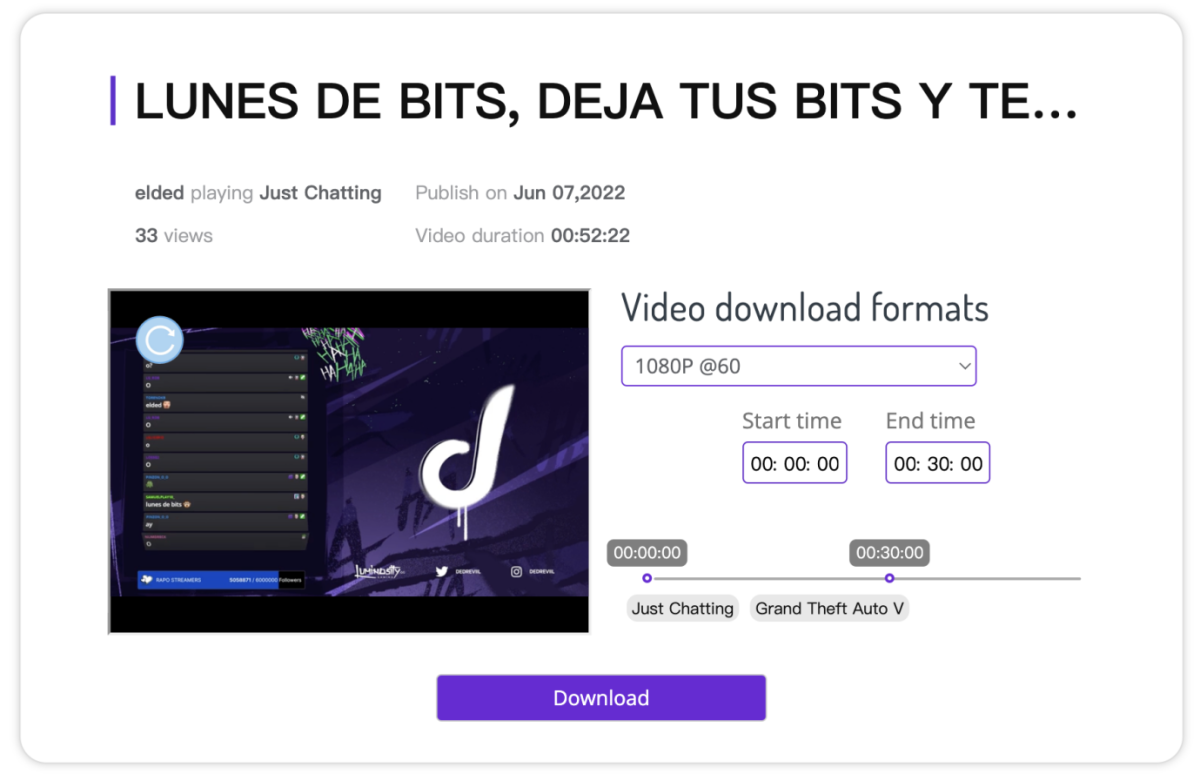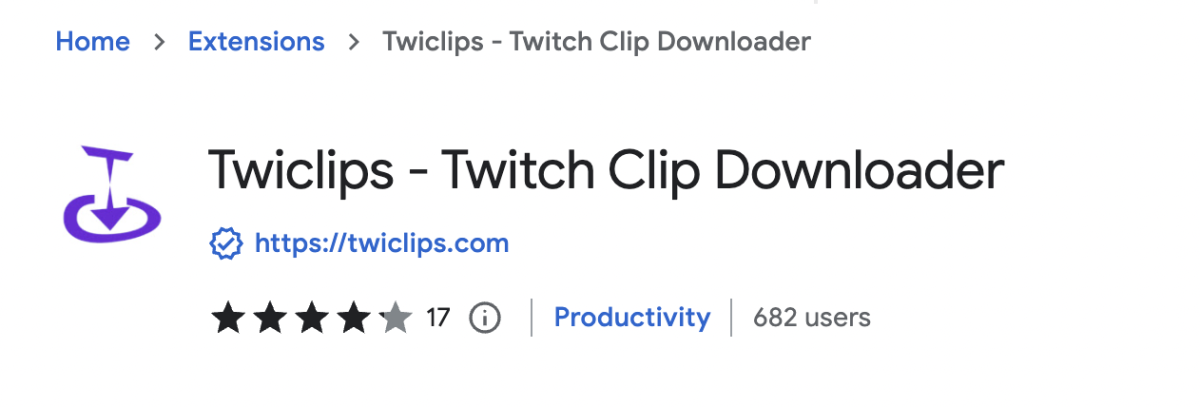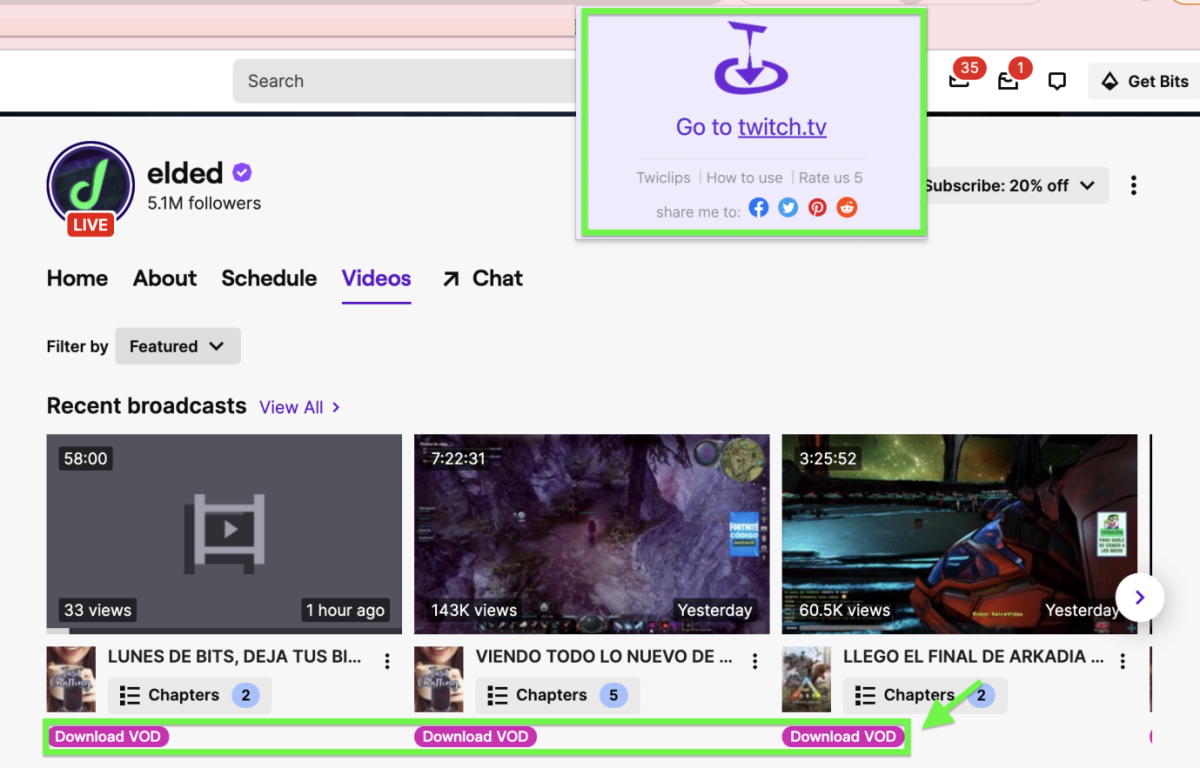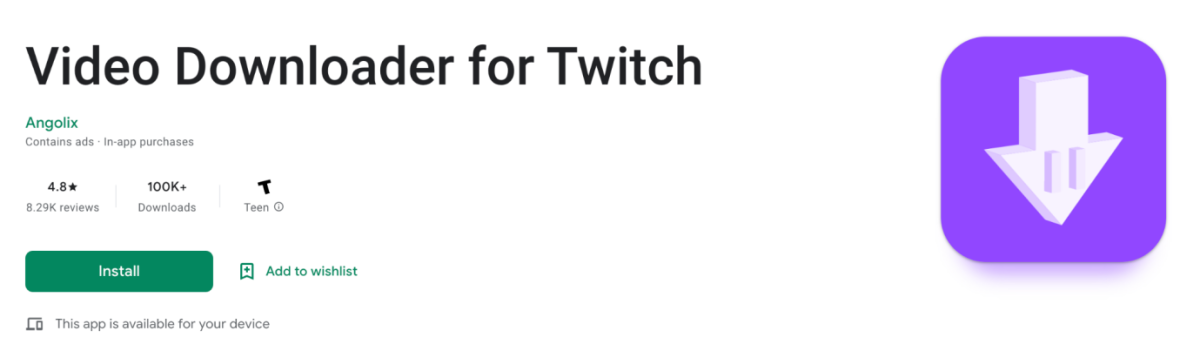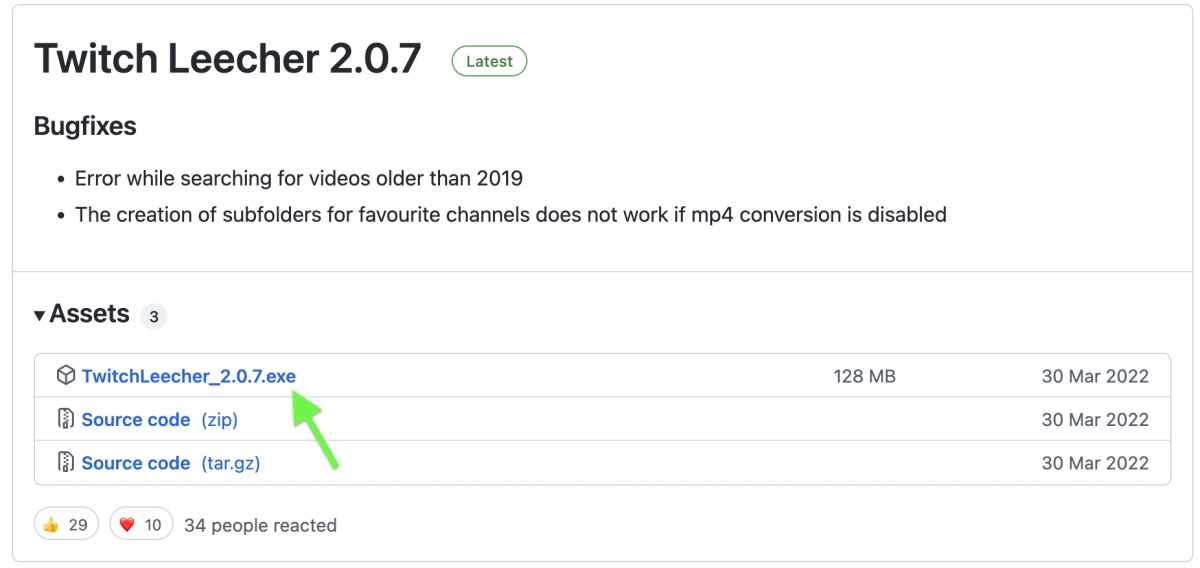In addition to live broadcasts, Twitch has other types of videos that will be saved on the user’s homepage, but Twitch does not provide download services. As a user, are you also looking for a solution to download them?
What Types of Videos Does Twitch Have?
In fact, many game videos widely spread by major video platforms are edited from Twitch videos, which are divided into two types: Clips and VODs.
What Are VODs?
Twitch VOD is an archive of content previously streamed live on Twitch. By default, VOD will be kept on Twitch for 14 days for streamers who are not partners. Clips are generally shorter videos, while VODs contain all the content of the host during the live broadcast.
What Are Clips?
Twitch Clip allows Twitch viewers to quickly share the most uniquely-Twitch moments from broadcasts while enabling broadcasters to grow their channels through social sharing. Clips are part of VODs.
How Do I Save My Own Twitch Videos?
If you’re a streamer, one of the best ways to grow your audience is to leave a video you’ve played live on your homepage, and you can also download and share it on your YouTube channel. Streamers can set up Twitch to automatically save your broadcasts. To do so, please follow the steps below:
Step 1: Click Your Account Avatar in the Upper Right Corner and Select “Settings” From the Drop-Down Page.
Step 2: Select the “Channels and Videos” Option in the Navigation Bar.
Step 3: Click on “Stream’’ on the Left Option Bar, Pull Down the Page to Find “VOD Settings.” Finally, Enable “Store Past Broadcasts.”
You will see that different accounts can save your videos for different time periods. Please choose different service plans to subscribe to Twitch according to your needs.
Step 4: Expand “Content” on the Left Option Bar, Click “Video Producer” to See All the Saved Videos, and Download the Videos That You Need to Save in the Device.
That’s it, you’ve learned how to download your own Twitch videos.
How to Download Twitch Videos Posted by Others
Other than being able to download your own Twitch videos, Twitch doesn’t offer a service for downloading other people’s videos. However, it is still possible to download them. There are three effective methods:
1. Online Downloader for Various Network Devices
Using Twitch Online Downloader is an effective and free way to download other people’s Twitch videos. But they generally have one flaw: the inability to download full VODs. Currently available Twitch video downloaders can only download VODs of up to 30 minutes, and they have the advantage of not having to download and work on all kinds of electronic devices.
Step 1: Get Links to Other People’s Twitch Videos
Step 2: Open a Free Twitch Downloader, Twiclips and Paste the Obtained Link Into the Input Box
Step 3: Click the Download Button
Step 4: Select the Video Quality and the Video Time Period to Download, and Click Download
2. Browser Extensions for Computer Use Only
If you’re used to watching Twitch videos on your computer, downloading them with the Browser extension is the most convenient way to download them. If you are using Google or Microsoft browser, you can continue to use Twiclips; if you are using FireFox browser, you can choose Twitch Clip Downloader by Ravenbtw.
Step 1: Install the Extension in the Google Store
Step 2: Open Twitch, Enable the Extension and Refresh the Page
Step 3: Click the Download Button Embedded Under the Video Cover
3. Downloader Application for Computer or Mobile Phone Respectively
In addition to using online tools, installing a downloader app for your device is also a good option. They are used in a similar way to the online tools, all of which require copying a link to a Twitch video, pasting it in the appropriate location in the app, and finally hitting download. The great thing about the app is that it saves your download history, and if you lose a video, you can always find them in your download history and download them again.
Twitch Downloader App for Android Phones: Video Downloader for Twitch
Advantage:
Free to use Download HD videos fast privacy protection Support for downloading subscriber-only VODs
Twitch Downloader App for iPhone: VLC Media Player
VLC media player is a video download manager for iOS that has a built-in option to download videos directly from online websites. Advantage:
Free and open source For iPhone, iPad, Apple TV Direct playback of all movies, shows and music in most formats Support for advanced subtitles including full SSA compatibility, multi-track audio, playback speed control and rendering via Chromecast It allows file syncing with Dropbox, GDrive, OneDrive, Box, iCloud Drive, iTunes, direct download and sharing over Wi-Fi, and streaming files from SMB, FTP, SFTP, NFS, UPnP/DLNA media servers and networks.
Twitch Downloader App for PC: Twitch Leecher
Twitch Leecher is a Twitch downloader app for Windows and macOS. Get it on Github. After it completes successfully, the user needs to get the video link and download it within the program. Advantage:
Very easy to use, no manual needed Free and open source Intuitive and stylish GUI Up to 20 times faster download speed compared to direct download with FFMPEG Browse your past broadcasts, uploads and highlights within the application Search channels, VOD urls and VOD IDs Sub-only video download support Audio-only download support
Conclusion
Downloading your own or someone else’s Twitch videos is possible regardless of the electronic device you use. However, any download behavior is not allowed to infringe on the copyright of others. If the copyright owner is not yourself, please save the downloaded content offline to prevent legal punishment.
This content is accurate and true to the best of the author’s knowledge and is not meant to substitute for formal and individualized advice from a qualified professional.