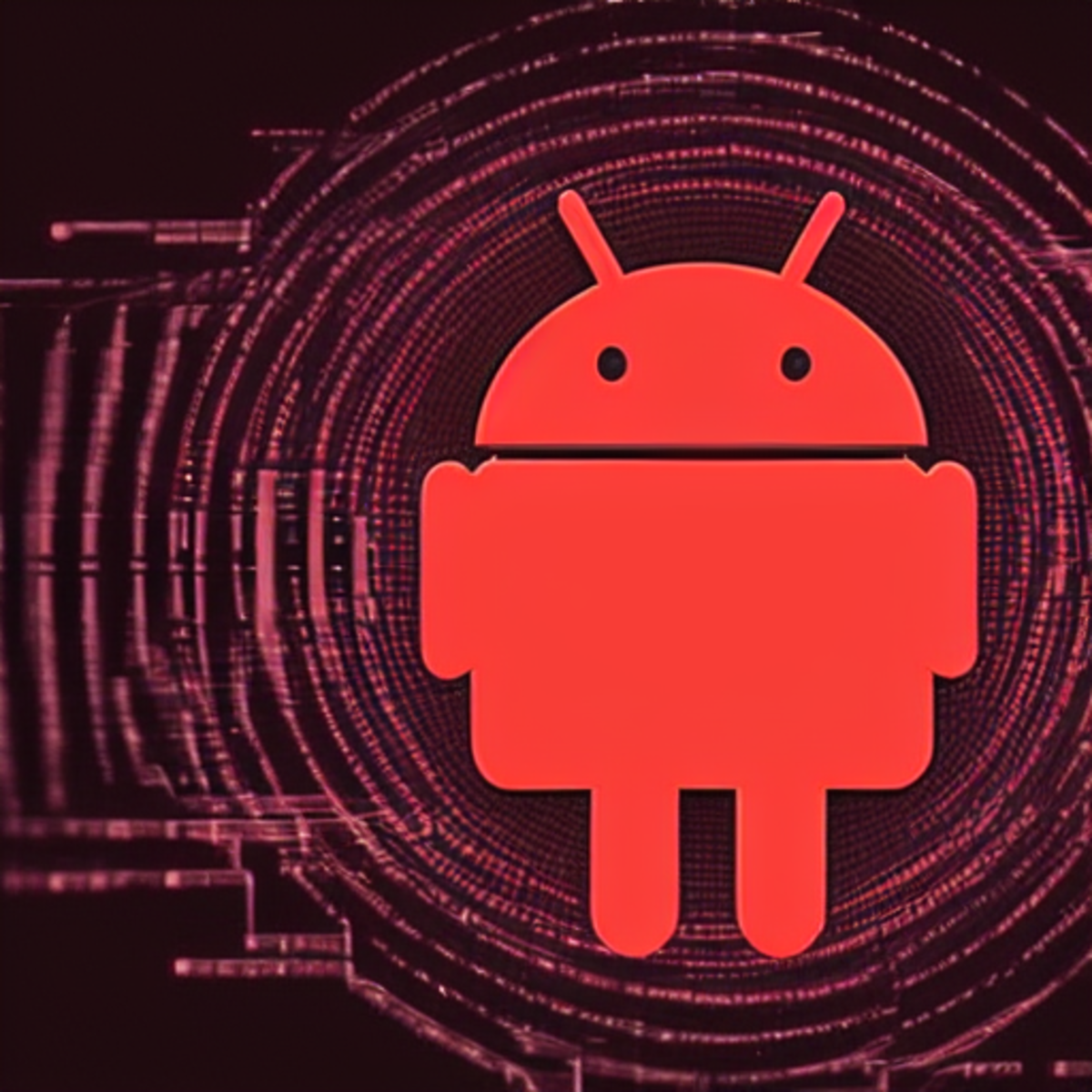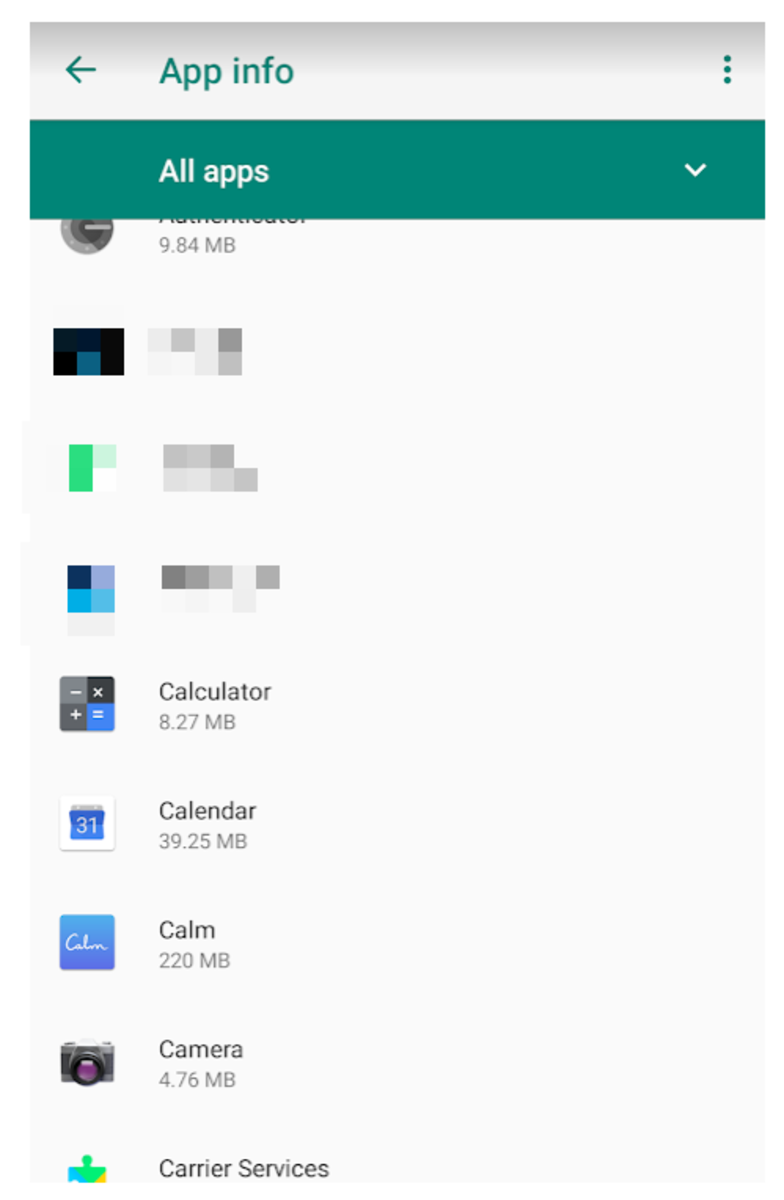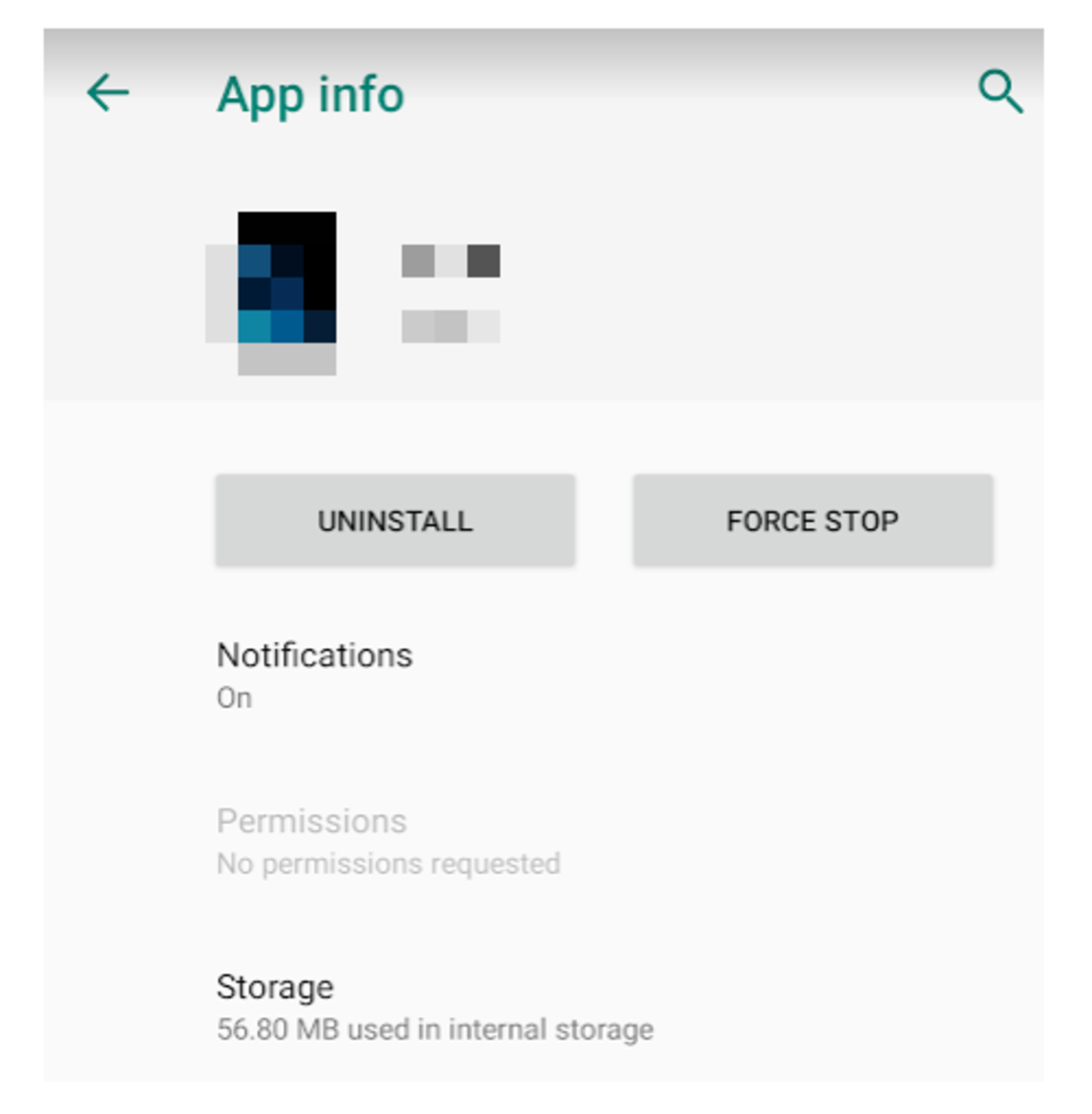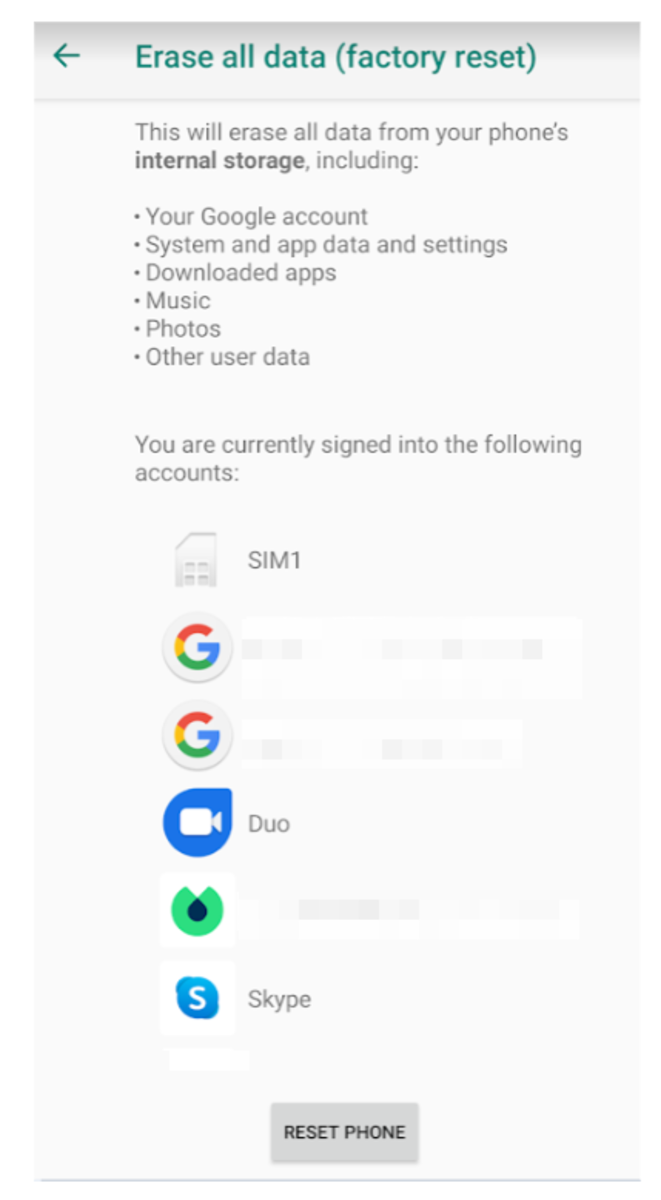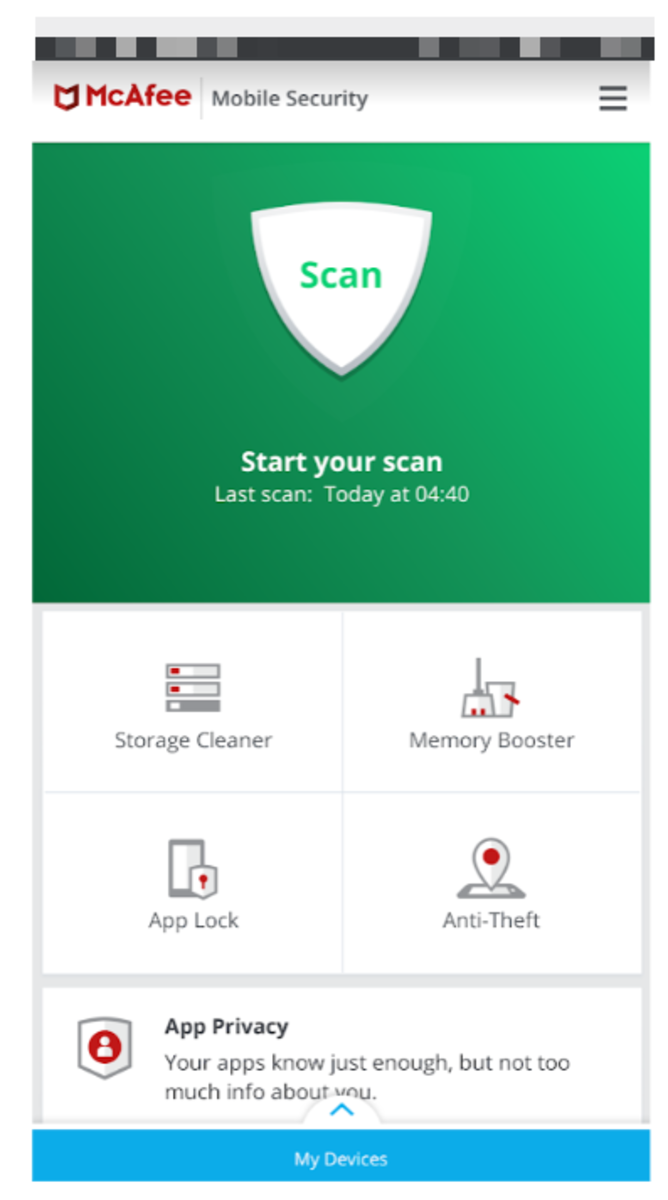In this article, I’ll show you how to do just that.
Malware on Android: Should You Be Worried?
Before anything else, it is important to know what malware is and how it can affect your Android device. Malware, short for malicious software, is any software that is designed to harm your device or steal your personal information. This can include viruses, Trojans, spyware, adware, and more. Malware can cause a lot of damage to your device, including data theft, system crashes, and even identity theft. Now you might be thinking—is there really a reason to worry? After all, Android is a pretty secure operating system, right? Well, yes and no. While it is true that Android is more secure than some other operating systems, it is still vulnerable to attack. In fact, there have been a number of high-profile malware attacks on Android in recent years. One of the most famous examples is the Stagefright bug, which affected over 950 million Android devices. This bug allowed hackers to take control of a device simply by sending a text message. Another example is the FakeBank virus, which stole personal information from over 100,000 users. The case cited above is not an isolated incident. In fact, there are hundreds of malware attacks on Android every day. According to a study by Statista (an online statistics portal), there have been 482,579 malware attacks on Android OS every month (as of March 2020). And that figure is only increasing. So, yes—there is a reason to worry. But don’t panic just yet. There are a number of things you can do to protect yourself from these threats.
How to Detect Malware on Your Android Device
So, now that you know what malware is and why you should be worried about it, let’s take a look at what you can do about it. The first step is to know how to detect malware on your device. Here are some signs that your Android may be infected:
Your device is slower than usual Your battery drains quickly You see strange pop-ups or ads You notice unusual activity in your account You are unable to access certain apps or websites
Now the issue mentioned above may not necessarily be caused by malware. Bloatware and other system issues can also contribute to slow device and performance issues. In any case, you’d want to check the list of apps installed on your device and get rid of any that you don’t remember installing or that you no longer use. You can do this by going to Settings > Apps and selecting the app in question. From there, you can either uninstall it or force-stop it if you think it may be causing problems. To get rid of an unwanted app, simply select it and tap the “Uninstall” button. If you’re not sure whether an app is malicious or not, you can do a quick Google search of its name to see if other users have reported any issues with it. Note that your phone may come with pre-installed apps that you cannot uninstall. In this case, you can try disabling the app instead. This will prevent it from running in the background and using up your resources. To disable an app, go to Settings > Apps and select the app you want to disable. Tap the “Disable” button.
How to Remove Malware From Your Android Device
Now let’s say you’ve found a malicious app and suspect that your Android device might be infected. Don’t panic! There are a number of things you can do to remove the malware and protect your device. At this point, you have two options: You can either try to remove the malware yourself or you can factory reset your device. Factory resetting your device should be a last resort as it will delete all of your data. If you have sensitive information on your device, make sure to back it up before proceeding. To factory reset your Android, go to Settings > System > Reset and select “Factory data reset.” If you would rather try to remove the malware yourself, there are a few things you can do. First, try to uninstall the malicious app. If you can’t find it or if it won’t let you uninstall it, you can put your device in Safe Mode. This will The first step is to run a virus scan. You can do this using a mobile security app like Avast, AVG, or McAfee Mobile Security. These apps will scan your device for any malicious software and remove it for you. Of course, keep in mind that not just any security app will do. Make sure to do your research and only download apps from trusted sources. Once you’ve scanned your device and removed any malware, it’s important to change all of the passwords and PIN codes that you use on your device. This includes your passwords for email, social media, and any other accounts that you have on your phone. It’s also a good idea to enable two-factor authentication (if available) on all of the accounts that you use. This will help to protect your accounts in case your device is ever lost or stolen.
Preventing Malware on Android
Now that you know how to detect and remove malware from your Android device, let’s take a look at how you can prevent it in the first place. As the old saying goes, the best solution to any problem is to never have it in the first place. Here are some tips to help you keep your Android safe from malware:
Keep your Android up to date: One of the best ways to protect your device from malware is to make sure that you’re running the latest version of Android. Each new release includes security patches that can help defend against new threats.
Install apps from trusted sources: Another way to help keep your device safe is to only install apps from trusted sources, such as the Google Play Store. Be careful when downloading apps from other places, as they may not be safe.
Don’t click on suspicious links: If you receive a suspicious email or text message, don’t click on any links that it contains. These could be malicious and lead you to a website that tries to install malware on your device.
Start using a VPN (Virtual Private Network). A VPN encrypts your traffic and helps to protect your device from malware by making it harder for attackers to spy on what you’re doing. There are many different VPNs available, so be sure to do some research to find one that’s right for you.
By following these tips, you can help to keep your Android device safe from malware. Stay vigilant and stay safe! Your phone is an important part of your life. It contains a lot of personal information and you use it for many different things. So, it’s important to do everything you can to keep it safe. This content is accurate and true to the best of the author’s knowledge and is not meant to substitute for formal and individualized advice from a qualified professional. © 2022 Daniel Edulan Melana