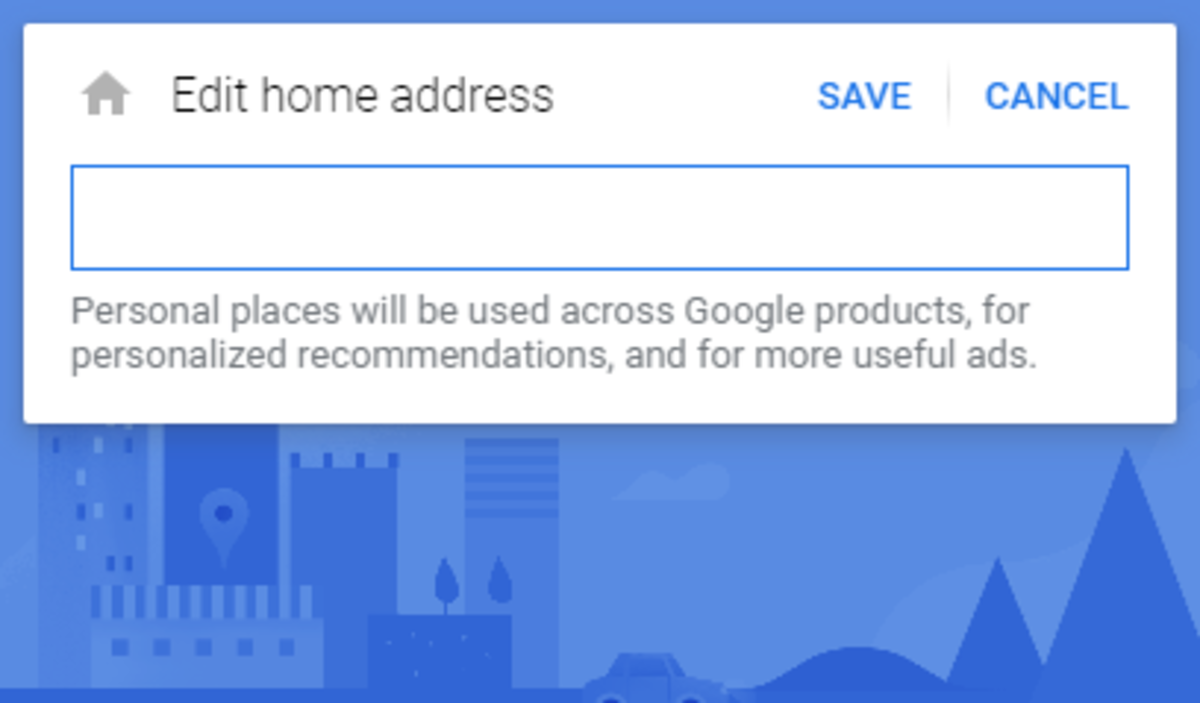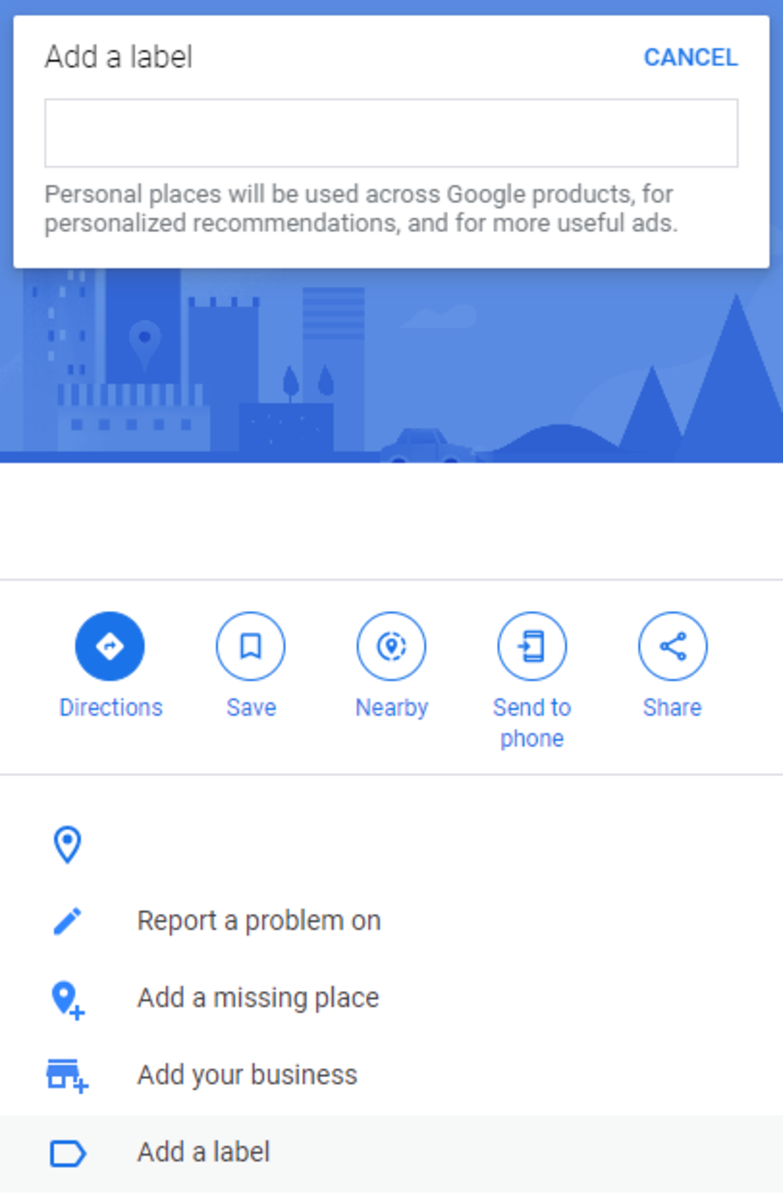One of the best route planning features for people traveling on foot, by car, public transportation, bike, or air; The ability to wander through several cities in the world as if you were in the place due to the Street View feature; A comprehensive guide to local businesses, with the ability to see their contact information and look for photos and videos; The ability to download maps for offline use; Other useful features for everyday life, like the ability to see the location of your beloved ones on the map.
Google Maps Route Planning Feature
Google Maps’ route planning feature is handy if you are in a new city and need to reach some places quickly. It can also be a time-saver solution in your city too, especially if:
You like to discover new restaurants and other places where to go; You travel by public transportation and need to see where the bus stop is and when there will be a new ride; You travel by car and want to find new routes to avoid traffic jams; You lack a sense of direction, and using Google Maps gives you more confidence.
Adding Home and Work Addresses on Google Maps
A convenient way to speed up route planning is to set up default locations from which you usually depart and to which you arrive too. Your home and your work addresses are examples of places from which you may plan routes daily. Google knows that labeling up default locations helps people better plan routes when going to work or coming back, and that’s why Maps has a feature to set up your home and work addresses. Doing it requires a few passages:
Dealing With a Second Home on Google Maps
You may need to label two houses on Google Maps. This situation may be expected if
You share your apartment with someone while also having another house, maybe the one in which you live with your family; You have a holiday home you often reach; You want to add houses of family members or friends you regularly visit.
As one can notice, Google Maps only allows one to set a single home address and another for work. Luckily, there is still a way to bypass this limitation and set up multiple house addresses.
How to Add a Second Home to Google Maps
Adding a second home to Google Maps is easy and requires to perform the following passages:
About Google Maps Custom Labels
Custom labels are an easy solution for marking places you want to save in your Google Maps account so that you can see them on the map and plan travels to them with only a few taps. Since Google Maps doesn’t explicitly show an option to add second houses, custom labels come in your support by allowing you at the fact to add all the homes you want to your places list. Custom labels can be used, in general, for several purposes. Nothing prevents you from using them for:
labeling your gym, keeping track of the address of a school you’re attending, saving a favorite restaurant you always visit, or saving multiple work addresses if you work in different locations.
Custom Labels vs. Home Label
There are no differences between the Home label and a custom one, except for
the icon, the fact Google will always consider your home address, the one you have inserted in the Home label, and the fact Google may suggest routes by considering your primary home address.
These differences are insignificant to your experience, and in fact, you will enjoy adding multiple houses to Google Maps with no particular issues. This article is accurate and true to the best of the author’s knowledge. Content is for informational or entertainment purposes only and does not substitute for personal counsel or professional advice in business, financial, legal, or technical matters. © 2022 Alessio Ganci